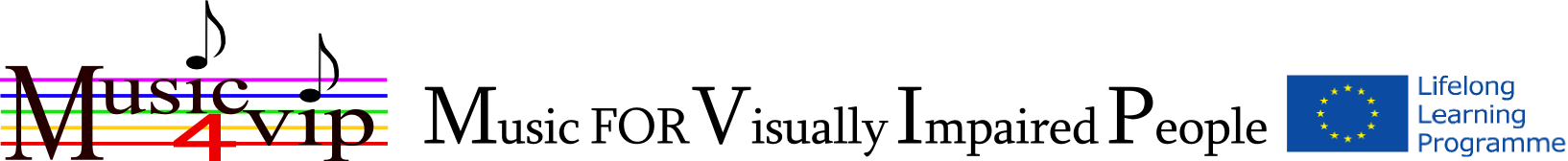So far we have been able to insert a simple tune with the use of BME2. However, our needs will very seldom be as simple as that. Luckily, BME2 makes it possible to write down even very complex music. Let us try now to arrange inserting an easy piece for the piano.
We have already practiced writing in the author’s name (selecting “Author” item in the “Text” window, as well as the title (selecting “Title” also in the “Text” mode). We are also able to insert the key signature and time signature. As soon as this has been completed, it is time to select parts 0 in the case of piano music we will need the right hand and the left hand part. The music we will insert in each part will correspond to the respective fragment of the other hand, so that we will be able to listen to particular measuresor longer extracts before we have finished writing the score.
How to select the parts we need then? Having pressed ctrl+P we get to the list of instruments, each providing its separate submenu. Going down with the arrow key (or pressing the first letter of the name of the category) we arrive at the requested item: in our case “Keyboard instruments”. We open the submenu (the right arrow key) and below we can read in Braille the prefixes for our parts – the right hand (dots 46 345) and the left hand (dots 456 345, respectively). At the same time their verbal description can be heard (if at least “Object level 1” has been checked in the “Speech” submenu). Checking the right hand (with the space bar) we can hear the message “Right hand inserted”. Below we find the prefix for the left hand and select it in the same way. Afterwards the selected parts have to be confirmed by “enter”.
By pressing alt+shift+P (P) we get one of the prefixes on our Braille display and can start writing notes (be careful to start from the new line). To start writing the left hand you have to insert its prefix in the same way as above, by pressing Alt+shift+P (P).
It is possible to listen to the current bar (use ctrl+shift+B (B)), which will be played in both hands, or the whole score inserted so far (ctrl+B space).
Example 7 presents an easy piece for the piano, i.e. “Gavotte” by G.Ph. Telemann. All the nuances (slurs, accents, fingering) have been omitted. They appear in example 8. Now you have a chance to compare the two scores of the same piece and to find out that all the additional elements make the latter much longer and much more complicated for the beginner to read.
That is why in this case it is worthwhile to import the file by the Braille Music Reader (BMR) which provides an opportunity to hide elements. The problem has been discussed in more detail in the BMR manual.